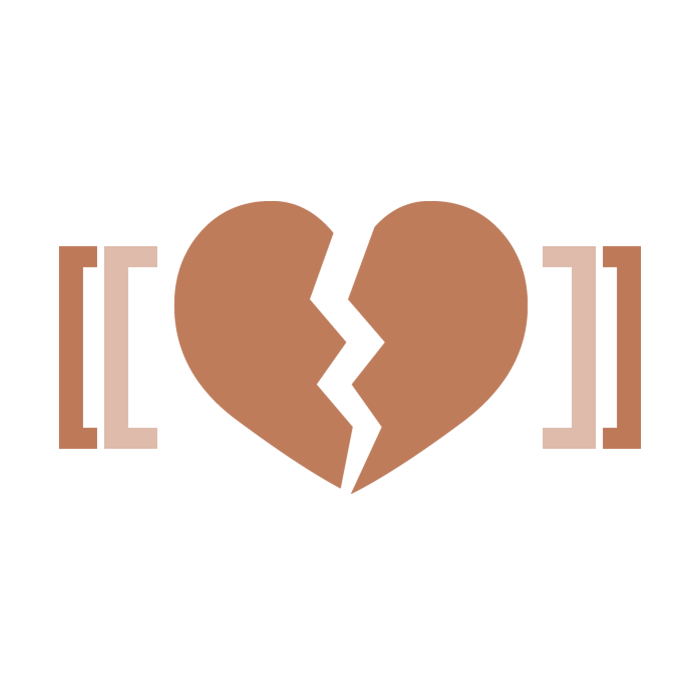更多操作
注意:在发布之后,您可能需要清除浏览器缓存才能看到所作出的变更的影响。
- Firefox或Safari:按住Shift的同时单击刷新,或按Ctrl-F5或Ctrl-R(Mac为⌘-R)
- Google Chrome:按Ctrl-Shift-R(Mac为⌘-Shift-R)
- Internet Explorer或Edge:按住Ctrl的同时单击刷新,或按Ctrl-F5
- Opera:按 Ctrl-F5。
/* ==== 导航框 ==== */
table.navbox {
font-size: 90%;
width: 98%;
margin: 2em auto 0;
border: 1px solid #ccc;
text-align: center;
}
table.navbox th {
background: #eee8;
padding: .6em .8em;
}
table.navbox.navbox-border td {
border: 1px #a6a6a6 solid;
}
/* ==== 结束 导航框 ==== */
/* ==== image crop ==== */
.crop-mask > .crop-slider > p { margin: 0; }
/* 防止边界外的虚化影响到边界内的图片 */
/* https://css-tricks.com/keep-pixelated-images-pixelated-as-they-scale/ */
.crop-mask > .crop-slider img {
image-rendering: pixelated;
image-rendering: -moz-crisp-edges;
image-rendering: crisp-edges;
}
/* 防止拖拽 */
/* https://stackoverflow.com/questions/12906789 */
.crop-mask > .crop-slider img {
user-drag: none;
user-select: none;
-moz-user-select: none;
-webkit-user-drag: none;
-webkit-user-select: none;
-ms-user-select: none;
}
/* 覆写图片在评论区的样式 */
.crop-mask > .crop-slider > p img {
height: initial !important;
max-width: initial !important;
}
/* ==== 结束 image crop ==== */
/* ==== 信息框 ==== */
/* 修正新信息框模板内图片的 margin */
.pi-item.pi-image > p { margin: 0; }
/* data */
.pi-item.pi-data {
padding: 10px 14px;
align-items: baseline;
}
/* multidata */
.pi-item-wrap {
display: flex;
flex-wrap: wrap;
align-items: baseline;
}
/* ==== 结束 信息框 ==== */
/* ==== tooltip ==== */
.wikilink-tooltip {
background-color: #889b;
border-radius: 15px;
border: 1px solid #eee;
box-shadow: 0 2px 6px #5555;
content: attr(title);
color: #fff;
font-size:12px;
line-height: 22px;
margin: -1em 0;
padding: 0 5px;
position: absolute;
white-space: nowrap;
z-index: 1;
}
/* ==== 结束 tooltip ==== */
/* ==== 自动转链 ==== */
a.autolink {
text-decoration: underline!important;
}
/* ==== 结束 自动转链 ==== */
/* ==== 缩小投票版的占地 ==== */
.pollAnswerName {
float: right;
position: relative;
z-index: 10;
clear: right;
}
.pollAnswer {
clear: right;
}
/* ==== 结束 缩小投票版的占地 ==== */
/* ==== info类模板 ==== */
/* 本样式复制自萌娘百科[[MediaWiki:Common.css]],遵守【知识共享 署名-非商业性使用-相同方式共享 3.0】协议 */
.infoBox {
margin: 0 auto;
}
.infoBoxTitle {
margin: 3px auto;
padding: 0;
text-align: center;
font-weight: 700;
}
.infoBoxIcon {
display: table-cell;
padding: 2px 0 2px .5em;
vertical-align: middle;
}
.infoBoxText {
display: table-cell;
padding: .25em .5em .25em 1.3em;
width: 100%;
vertical-align: middle;
}
.infoBoxContent {
border: 1px solid #ddd;
border-left-width: 0;
background: #fbfbfb;
}
.infoBoxBelow {
margin: 0 auto;
padding: 0;
text-align: center;
}
/* ==== 结束 info类模板 ==== */
/* ==== 其他 ==== */
.transborder {
border: solid transparent;
}
/* ==== 结束 其他 ==== */