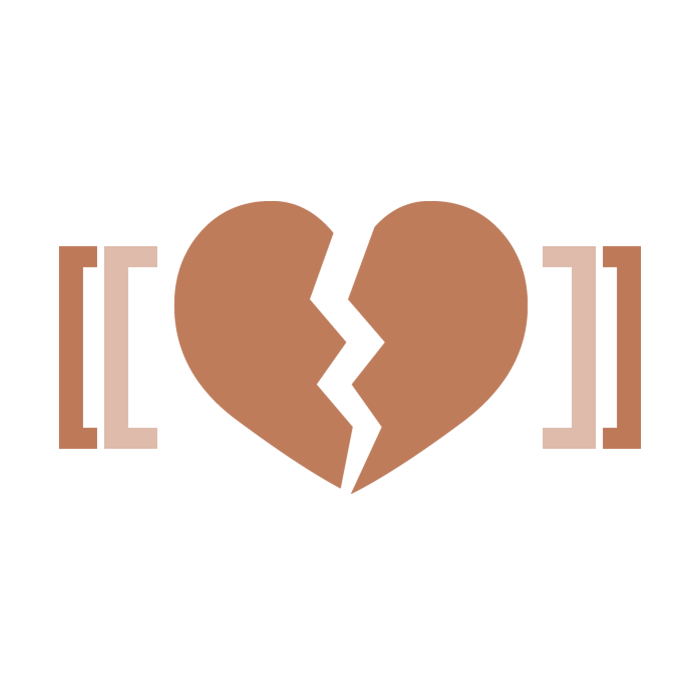更多操作
注意:在发布之后,您可能需要清除浏览器缓存才能看到所作出的变更的影响。
- Firefox或Safari:按住Shift的同时单击刷新,或按Ctrl-F5或Ctrl-R(Mac为⌘-R)
- Google Chrome:按Ctrl-Shift-R(Mac为⌘-Shift-R)
- Internet Explorer或Edge:按住Ctrl的同时单击刷新,或按Ctrl-F5
- Opera:按 Ctrl-F5。
"use strict";
/**
* 在鼠标移至文本与标题不同的 wikilink 上时, 弹出带有原标题的 popup
* @author [[User:UnownHearn]]
* @version 1 (2018/07/28)
*/
(function () {
// https://stackoverflow.com/questions/14346414/how-do-you-do-html-encode-using-javascript
function htmlEncode(value) {
//create a in-memory div, set it's inner text(which jQuery automatically encodes)
//then grab the encoded contents back out. The div never exists on the page.
return $('<div/>').text(value).html();
}
$(".WikiaArticle a[title]").hover(function () {
if (this.className != "") { return; } // 作为 wikilink 的超链接没有 class
var a = $(this);
var title = a.attr("title");
if (title != a.text()) {
a.append($('<span class="wikilink-popup">' + htmlEncode(title) + '</span>'));
}
}, function () {
$(this).find(".wikilink-popup").remove();
});
})();